Note: In an attempt to simplify the workings of the internet. I've not included the technical jargon and avoided many parts of the internet.
So, What is the Internet anyways?
If you’re imagining cloud stuff then please don’t that's the most incorrect picture of the internet. Internet is basically just wires which might be copper wire, fiber optics, or a cell phone network.
Computers connected to this wire can communicate with each other thus allowing people to share resources, information, etc.
There are dedicated computers known as servers that are directly connected to the internet and store webpages, images, videos, etc. These servers have unique IP addresses. These IP addresses are like home addresses as you can use them to reach the server e.g 142.250.196.78. These numbers are difficult to remember so we’ve names basically these names are mapped into the IP address like.
google.com → 142.250.196.78. We’ll talk about this conversion in another blog.
A youtube video journey story to discuss How the internet works?
Have you ever imagined or wondered how the youtube videos you would like to watch land on your computer so seamlessly? Here let's dig into the networking side of things.
This is a simplified illustration of what happens when you request a video on youtube.
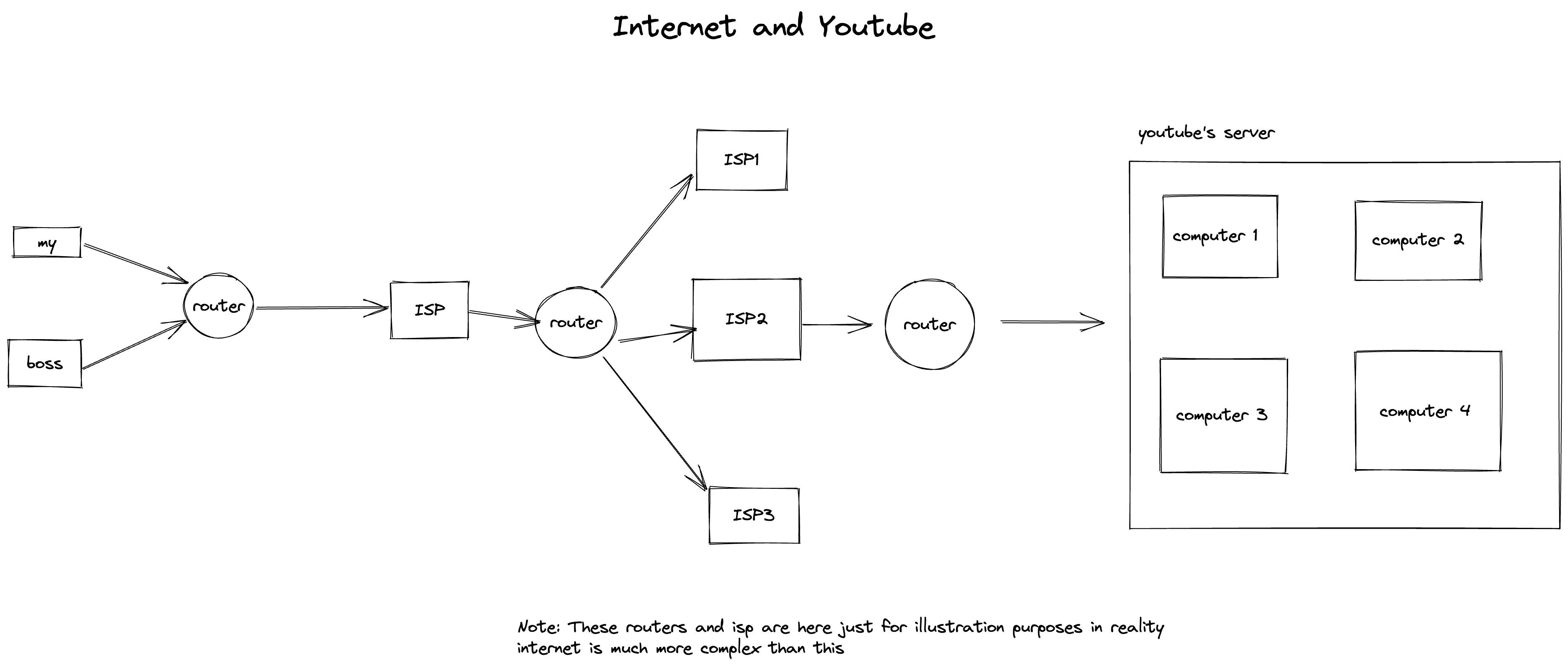
First step: It goes through your router at your home.
Second step: Your router forwards that request to your ISP (Internet Service Provider).
Third step: From here your ISP may route your request anywhere around the world mostly to another ISP from where it has bought the bandwidth. So your request to youtube is now going to hop to multiple routers before it reaches its destination i.e YouTubes server.
you can use a program called traceroute to see how your request gets to youtube servers and how many hops it makes to reach youtube.
traceroute youtube.com
Fourth Step: The youtube server gets your request and sends back the video you requested the video file travels to your computer using the IP address. Remember while sending a request you give both the destination and source IP address here the source being your computer.
All the data on the internet are transferred as packets. First, the video file is divided into packets and then sent across the internet, and when it lands on your computer. The data is reassembled this magic is done by the protocols. About which we’ll discuss in another blog post.
This was a simplified version of how the internet works. If you want to dive deeper into the technical details of how the internet really works then: web.stanford.edu/class/msande91si/www-spr04..

